
Playcocola Features
We are building the best playtesting platform for the indie dev community, and we're doing that by listening to developers and playtesters already using it.

We are building the best playtesting platform for the indie dev community, and we're doing that by listening to developers and playtesters already using it.
These are just some of the functionalities we have implemented to help you with your playtesting sessions.

No installation is required! Your playtesters don't even need to register. Our commitment-free platform encourages recordings from a much wider range of people.
Try it yourself
Playtesters can choose what will be recorded in the video. The whole screen, only one app, or one browser tab.
Try it yourself
Playtesters can choose to record their microphone, and speak aloud their thoughts during the gameplay.
See an example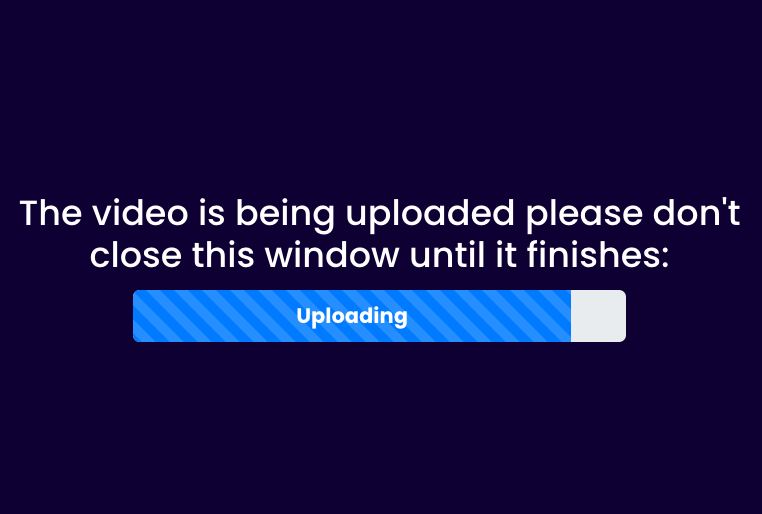
The video is automatically uploaded during the recording. Your playtester doesn't even need to think about it.
Try it yourself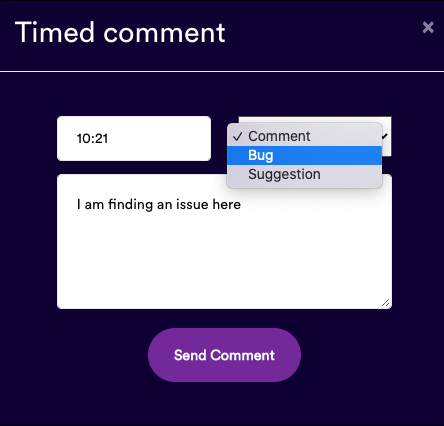
Playtesters can easily make notes during recordings that will be connected to their precise respective times in the video.
Try it yourself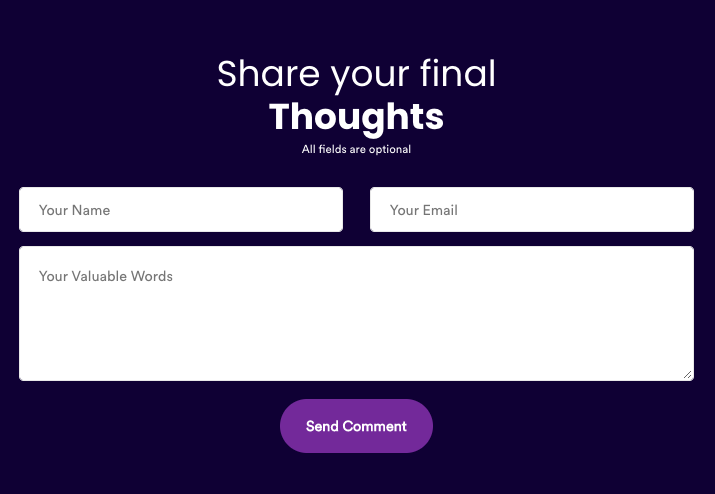
If the playtesters want to, they can leave a comment at the end of the session about their experience. Playtesters also have the option to leave a name and email so the developer can engage with them.
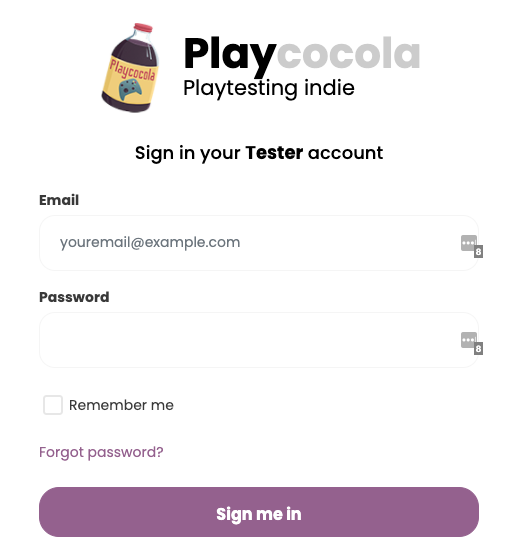
Optionally, playtesters have the opportunity to register on Playcocola to build deeper connections with developers while helping them further develop their game by managing their own feedback.
Join the playtesters community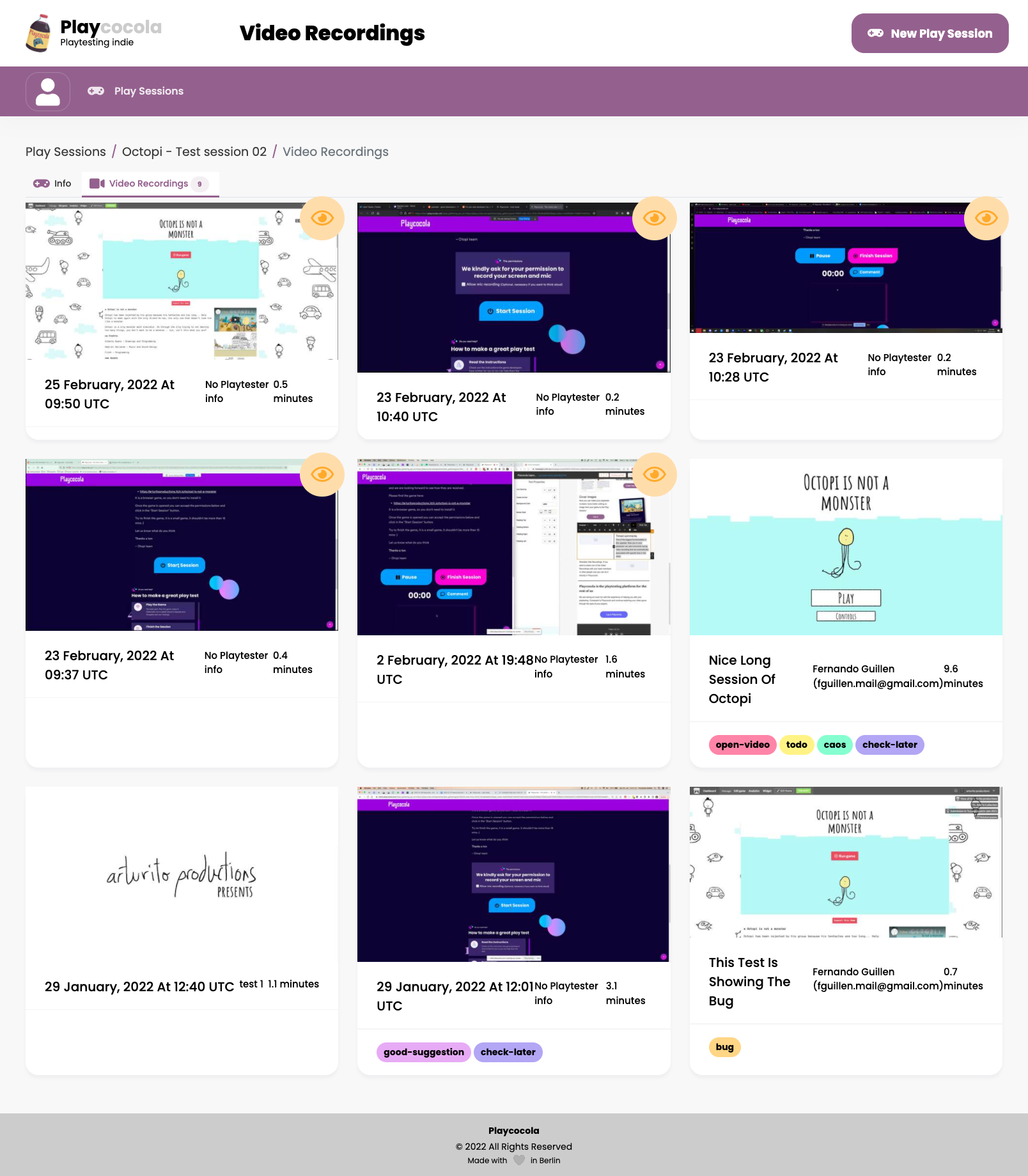
Manage all the video recordings and feedback produced by your playtesters in one place. Our platform helps keep everything organized and easy to access.
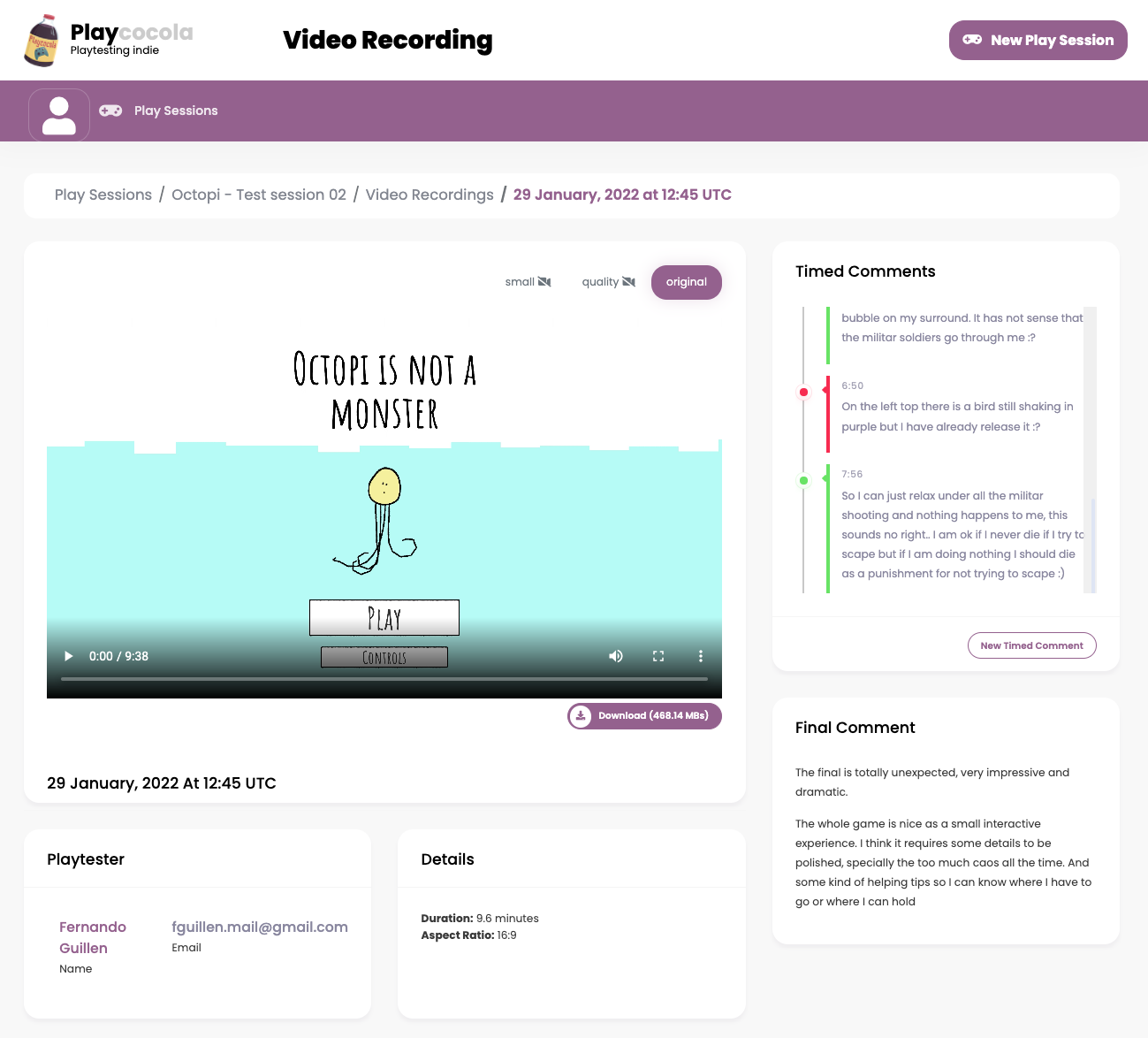
Within the developer interface, you can explore the feedback you have received and, at the same time, analyze the video recording.
Try it in the guest interface
You can upload your game build to Playcocola and attach it to your Play Session. The download button can be hidden until Playtester accepts your required checkboxes.
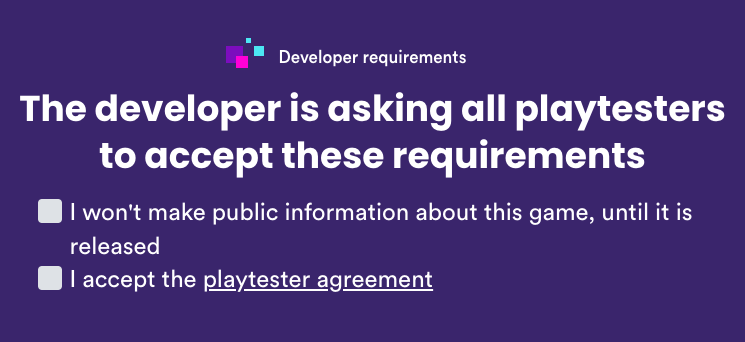
Require your playtesters to accept a list of customizable checkboxes. Special information as well the Download Game button will be visible only if the checkboxes have been accepted.
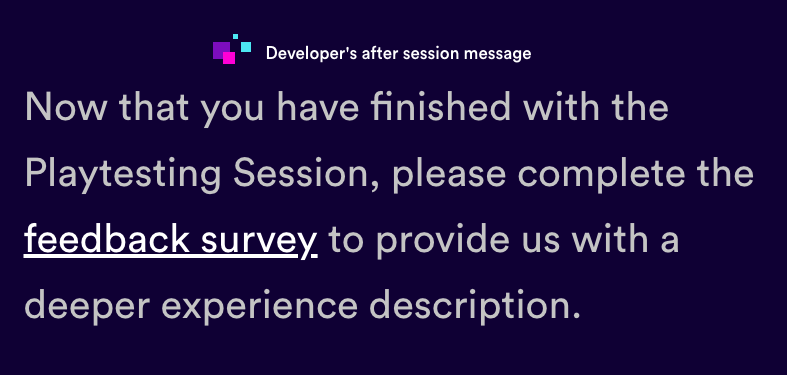
Show special message to your playtesters when the session has finished.
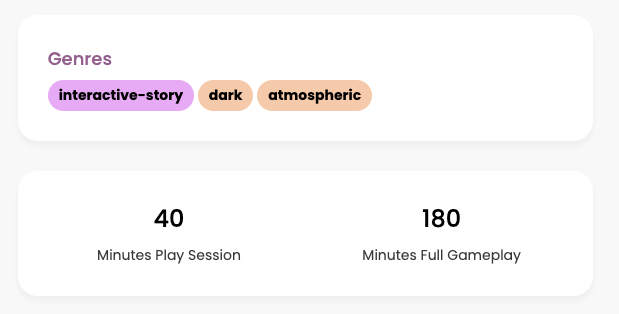
Extra fields to describe your game to your playtesters. Like list of genres and playtesting expected duration time.
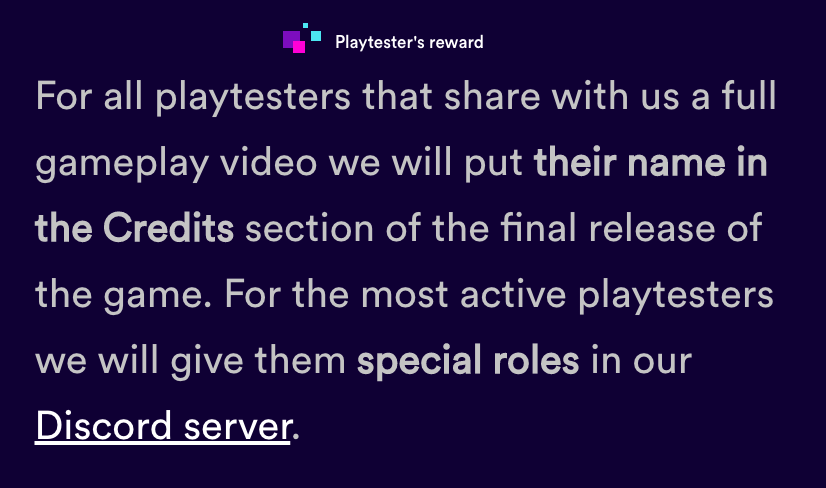
Describe what kind of reward your playtesters will receive. This will help you to motivate our community to offer their help to playtest your game.
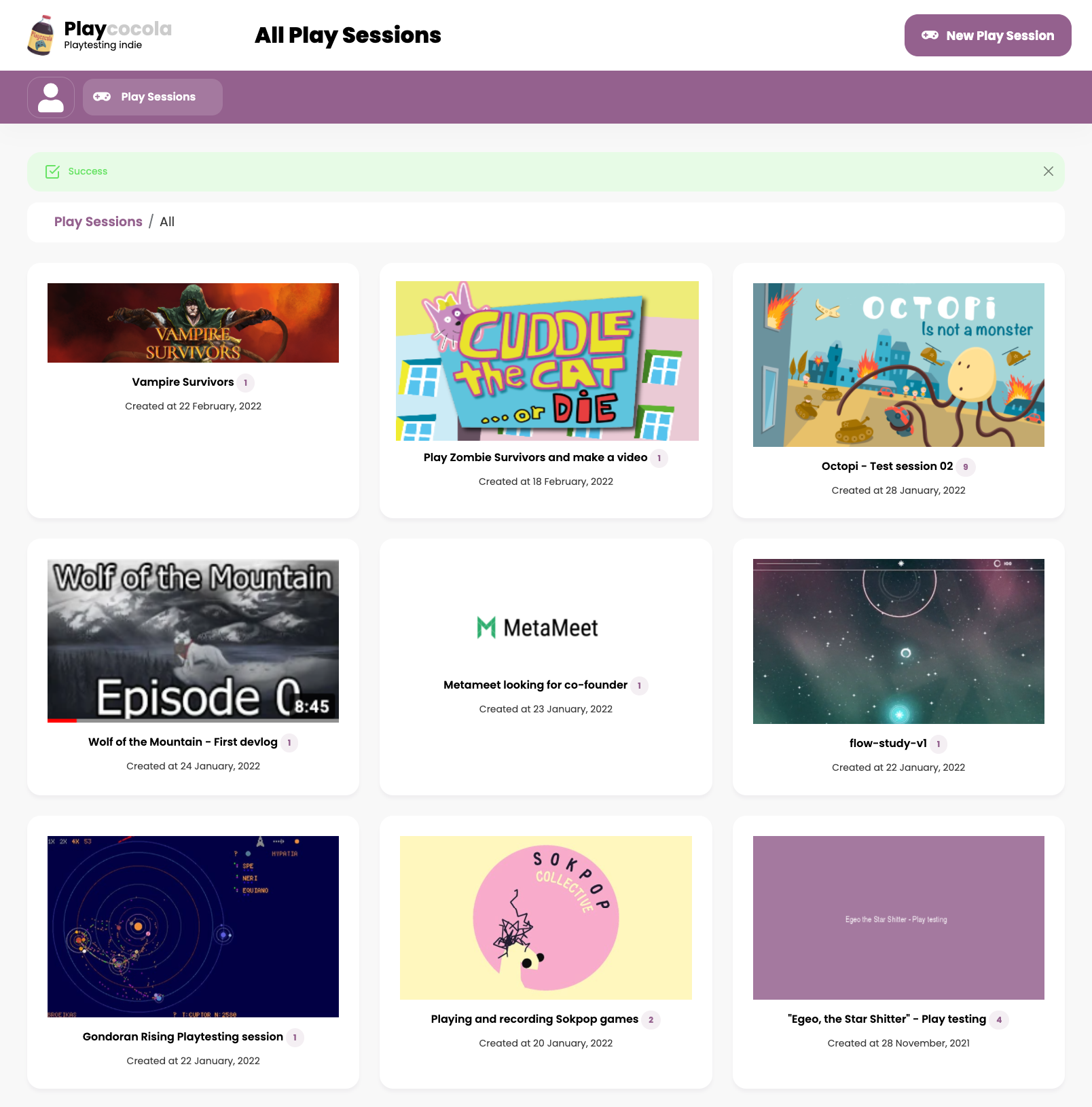
Make your play session public and we will inform our playtesters community to join your playtesting session.
If you want to make any new feature suggestions, please talk to us.